10.2. Cut and Fold models¶
Anableps allows creating cut-and-fold models out of 3D bodies, via the powerful cut-and-fold operator
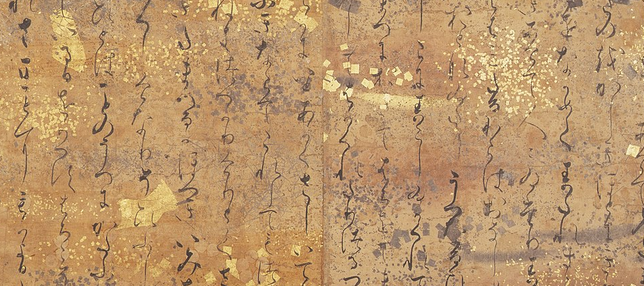
A stellated dodecahedron and its cut-and-fold pages (see code here)
From a model, you can create a cut-and-fold. cutAndFold is actually a set of pages, produced out of one or several bodies. Let’s look at the following example:
c = icosahedron : .volume 45cm3
c.surface = map : .file mytexture.png .scale 1.2 \
.rotate 45deg .offset 4 5 cm
pages = cutAndFold {
flaps.width : 4mm
flaps.color : yellow
page.size : A4
page.margin : 1cm
pieces.padding : 2mm # amount of minimum padding between shapes
pieces.padding.transgression: 5% # maximum transgression allowed from the given padding
pieces.maxSize : 10cm2 # maximum size for pieces
}
print booklet: .fiename output.pdf
10.2.1. Parameters¶
- bodies : which bodies enter for the cut-and-fold procedure
- scale: scale to print the objects
- flaps.color: the color for the flaps going to be generated
- flaps.width: the width (a distance measure) for normal flaps. There could be flaps narrower than this, if needed.
- flaps.angle: On curved surfaces, the angle to create a new flap
- pieces.padding: padding among the pieces
- pieces.maxSize: max size of a piece
- pieces.padding.transgression: how much can be together in special cases
- page : a generic page as template for the pages created
Todo
an example of flap angle
Example:
cutAndFold c {
.bodies myUfo # which bodies are to be displayed
.scale 1:10 # allows to set the scale
.flap.color white
.flap.width 2cm # thickness of the flaps
.flap.angle 10deg # how many flaps in curves
.minFeature 2mm # minimum feature size that is converted
.tags numbers # make the tags as number
}
The cutAndFold c object contains pages:
print c .as ovni.pdf
is the same as:
print c.pages
10.2.1.1. How it works¶
the cut and fold object ask for surfaces. For the curves surfaces, creates a set of flat surfaces, according with the coarse specification From there, creates a graph Now, it tries to fit the graph in pages, splitting on some points. Its an alpha-beta tree traversal? this returns a set of pages
The arranger, later just fits shapes into pages.